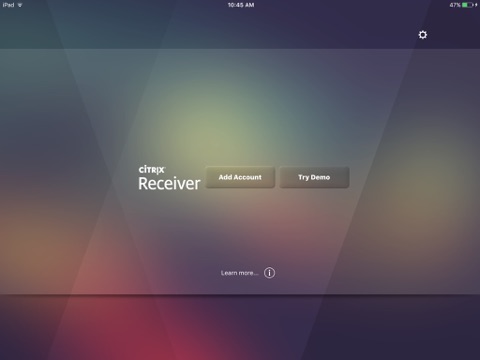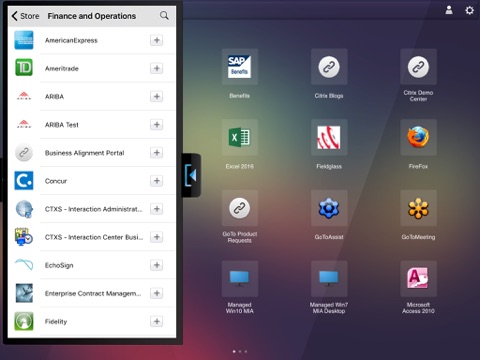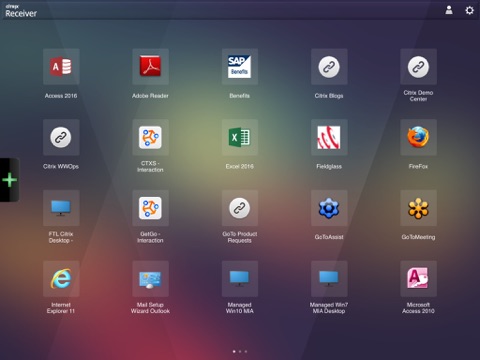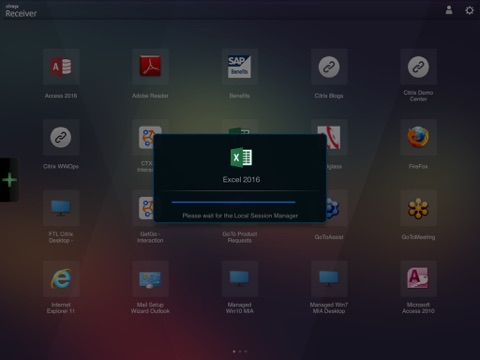Citrix Workspace app for iPhone and iPad
Citrix Workspace app lets you access your SaaS, web apps, mobile, virtual apps, files, and desktops to help you be as productive on the go as you are in the office. If your company uses Citrix, you have the freedom to work on your favourite device from wherever you are. Just ask your IT department how to get started.
HOW TO USE CITRIX Workspace app
1. Open Citrix Workspace app and tap on Get Started.
2. Enter the Server or email address as instructed by Your IT Help Desk or system administrator.
3. Enter your User Name and Password.
4. Select the applications you want to use.
5. For adding multiple accounts, navigate to Settings and tap on Manage Accounts.
6. For Deleting/Editing Account already added navigate to Settings and tap on the Store.
HOW TO REPORT AN ISSUE TO CITRIX - Please contact your companys IT support team before following these steps:
Option 1
1. Open Citrix Workspace app and tap Settings and then Support.
2. Tap Request Help from Support; This generates an email with log file.
3. Send the email to your companys IT support team.
Option 2
1. In the App Store, go to Citrix Workspace
2. Tap Reviews and then tap App Support found at the bottom right of the screen.
3. This launches the Citrix support forum where you can review reported issues OR
4. To report issues, tap the menu icon and create an account first.
Pros and cons of Citrix Workspace app for iPhone and iPad
Citrix Workspace app good for
Very nice app, delivers what promisses. Helps me a lot on the daily business. Together to a bluetooth keyboard, it is perfect!
I love having Citrix on the iPad! I think they put great effort in making the virtual desktop touch compatible by listing custom gestures in the drop down menu. Its great having access to full Microsoft suites on a mobile product. Kudos.
Since the update when I connect I sometimes just get a black screen. If you go back to home the open the app again it will sometimes come up. Just started this behaviour since updating the client.
after updating to iOS 8, everything has gone AWOL. App now crashes when I try adding apps to the home screen. Please remedy this with an update!
Works great. Happy this app exists at all. On iPad, its difficult to figure out how to highlight more than 1 item of text on e.g. Email in order to delete or copy/paste a sentence but still give this 5 stars.
For someone like myself who needs to be in touch with work this gives me the capabilities of accessing some of my tools on the go
Some bad moments
A bug in this version, with Citrix Access Gateway connection to an application is not possible a error message "Connection error. Citrix receiver could not establish connection with remote host".
Please correct this.
Thanks
In this update have a bug with shift key and capital letters. Please fix it, this way the app is unusable.
This 5.8 update has given my team of 50 ppl serious headaches with the latest mouse function. It may seem intuitive however it is very cumbersome and makes us less efficient! Please give us back the option to have a cursor that you can freely move on the screen, it wasnt a broken function why fix it? Is there a way to revert back to the older version?
The previous version worked just fine on my iPad but this one wont even access the system any longer. Please fix this - its a very important work tool for me!
Every application just loads a black screen. The previous version worked fine!! Please fix! This is affecting my work access.
Wrecked a perfectly functional cursor with this new virtual mouse function in 5.8. Wish I could roll back my version of citrix. :(
Usually Citrix Workspace iOS app used & searched for
citrix receiver,
windows,
windows 7,
window,
and other. So, download free Citrix Workspace .ipa to run this nice iOS application on iPhone and iPad.